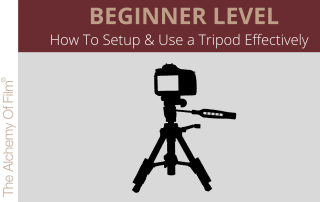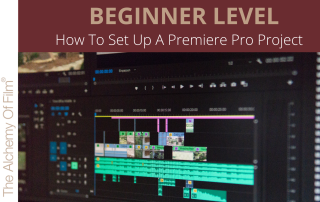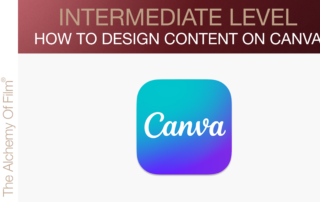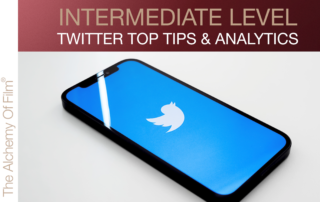Intermediate Level: LinkedIn Top Tips & Tricks For Your Business
In this new Alchemy of Film video course, Maddy, Digital Marketing Executive at Shot Blast Media, will show you how to use LinkedIn effectively for your business. After watching this video course, you will know how to efficiently set up a LinkedIn showcase page linked to your LinkedIn business page in order to showcase specific sectors of your company. Maddy will also show you how to create a LinkedIn carousel post and how to use the scheduling tool too.Let us know what else you'd like to learn on our Alchemy of Film video courses! Back to courses Downloadable Content Members Forum