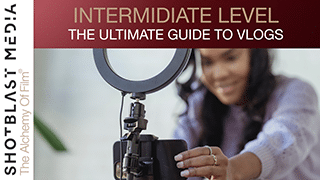How To Use Twitter Effectively: Beginner Level
In this Alchemy of Film training video, Maddy from Shot Blast Media will explain how to create an effective tweet on Twitter. You will learn about using hashtags, adding a location to the tweet, scheduling your tweets, and the correct video and image sizes to use, as well as adding emojis to make your post stand out. Back to courses Downloadable Content Members Forum