With the growth of video marketing and the evolution of social media, it’s hardly a surprise that so many companies are using the equipment they have to make their own personal videos for their audiences to see. Visual media is on the rise and with platforms such as Instagram becoming so popular for this, it is very opportune for you to get in on making your own content whilst it’s hot.
It is important for businesses to understand that DIY video is best used for social media applications only. The fact that you can do it yourself means the content should be informal and newsworthy. It is ‘off the cuff’ and works with social media since short video clips are more digestible by its users.
Of course, if you’re intending to pitch to new clients, we’d recommend partnering up with a video production company. But for all those quick and easy videos you want to make for your social media, here’s a guide on the best techniques and ideas to do so.
First of all, what kit do we recommend for you to start getting on with your DIY video projects?
- A phone. Everyone has one. With the latest camera technology in some of the most commonly used smartphones, everyone has the power to produce content from the click of a button.
What type of applications should you use?
- Instagram. The leading social media app for visual content is perfect for your company, and underused by so many. Instagram is a more relaxed, fun and care-free style of social media. Many companies (such as ourselves) use the app to post stories which show a personal look at the things that they get up to during the day. That personal touch helps to create a more honest and real relationship with the audience. Instagram is great for showing your followers what you are up to and the things you’re working on too.
- Snapchat. We know, this one is quite the unusual choice for businesses. We say however, that it is something that can really create an impact on your younger viewers more than anything since they’re the most common users, so should be taken up for sure. Like Instagram, it includes a story function that can really be helpful in creating a personal connection between you and your followers. This app is definitely more accessible for companies that are selling products to consumers.
- Adobe Premiere Clip. If you’re looking to make some snappy edits to upload to sites such as LinkedIn and Twitter, Adobe Premiere Clip could be perfect for you. We’re a big fan of this app, having talked about it a lot before, but it’s worth a special mention again. It’s free, easy to use and quick. A pocket sized version of Adobe Premiere, it saves you having to upload all of your footage to your desktop – making it easier to get your content up onto social media from your phone.
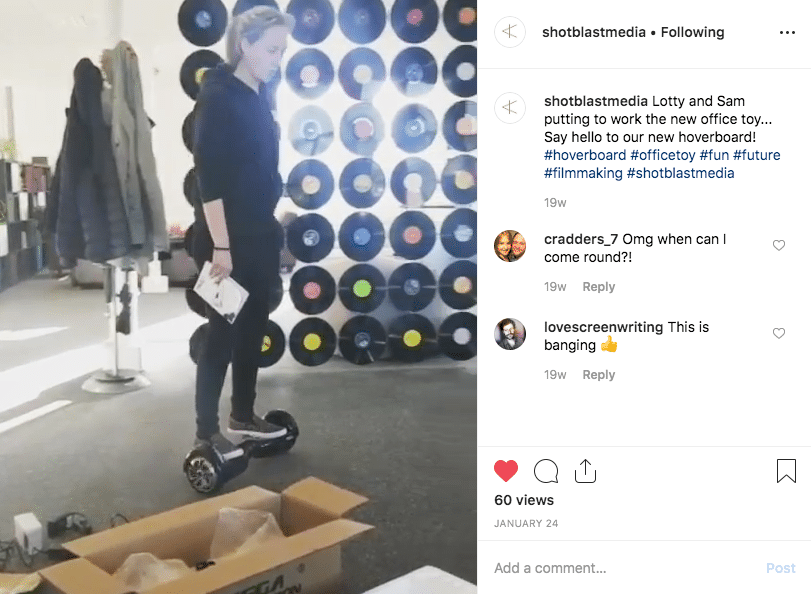
What type of content should you make?
Your DIY video should of course be relevant to your company but also your point should be concise and easy to understand. Then you should decide what kind of content to make with all of this in mind. We have a couple of suggestions and ideas that may really click with your audience.
Boomerang
Boomerang is insanely popular, especially in conjunction with Instagram. Boomerang allows you to create short clips where the footage goes back and fourth in a continuous loop, creating a satisfying little animation. Perfect for team videos we’d say, but Boomerang is pretty universal, you can use it for anything and it’ll look great!
Video stories
Whether it’s on Facebook or Instagram, a video story is always good for your audience, giving them an insight into your company’s day-to-day life. The great thing about stories is that these social media channels are always adding new ways to customise them. Whether that’s adding polls, Q&A’s and soundtracks, you can be sure there’s a lot to get your teeth into with them. They only last 24 hours too, so your audience will always want to get in on them while they can, giving your stories plenty of attention!
Your Industrial Story Starts Here
Press the button. Make the call. Transform your media.
