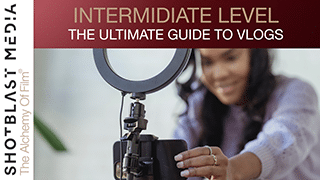Why Is It Worthwhile To Use A Video Production Subscription Package?
Do you want regular, engaging content for your website and social media platforms? With a video subscription package, you will gain memorable and effective videos, based on unique ideas to represent your business and brand. But what type of content can you create with a video production subscription? Case study videos Product and service videos Internal communications Marketing and promotional content Behind the scenes How-to videos Short Q&A Events Educational and learning videos Lots more! There are lots of benefits of using a video production package too, including saving time and money by having a content library built for you! This will increase engagement on your social channels, including YouTube, and also increase traffic on your website. You will also pay a fixed amount each month, making budgeting much easier! Shot Blast Media’s new video production subscription service works best for short promotional marketing content and internal communications topics that can be packaged into 60-90 seconds. We will also give you lots of content ideas, as well as successfully executing effective videos for your business, and even optimising your YouTube channel for you. We can offer a range of fixed packages for this service designed to suit your level of needs. Wanting to know more about our subscription packages? Get in touch today: 0113 288 3245 | [email protected] Find out more here. Or, if you are looking for higher levels of video production, check out our corporate video production page here. Your Industrial Story Starts [...]