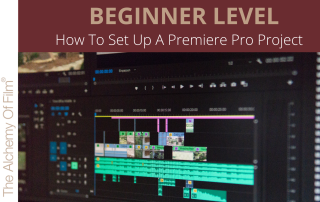Intermediate Level: How To Colour Grade A Video On Premiere Pro
In this Alchemy of Film video tutorial, Maddy from Shot Blast Media will show you how to use colour grading tools on Adobe Premiere Pro. Colour grading is a really important aspect of filmmaking, and it will help your video content have a more professional look. Adobe Premiere Pro is one of the most popular software for colour grading videos, as it has a wide range of tools and features that can help you to enhance the colours in your video. You can easily adjust the brightness, contrast, saturation, and other parameters to get the desired results quickly. You can also use tools like curves and colour wheels to make precise adjustments. Watch our latest Adobe Premiere Pro tutorial here on how to set up a video project correctly. Let us know what else you want to learn in our upcoming Alchemy of Film tutorials! Back to courses Downloadable Content Members Forum